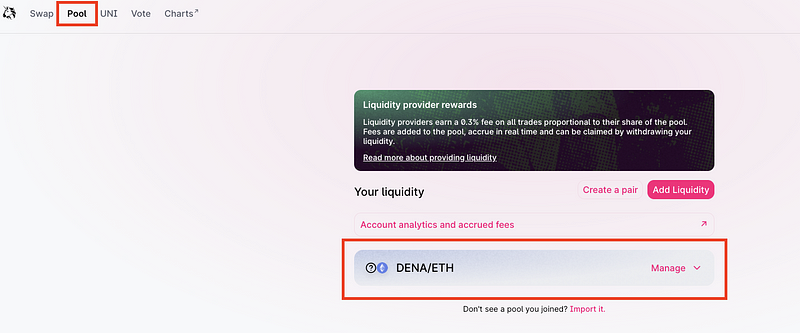Liquidity Farming
How to provide DENA liquidity pool?#
Video Tutorial(Total)#
Before We Start Text Tutorial#
Before We Start Tutorial
DENA token is traded in Uniswap, two of leading Decentralized Exchange (DEX) services. Users are free to add liquidity of DENA and earn DENA plus trading fee. First of all, you need a Ethereum wallet that is compatible with ERC20 to use DEX, such as Uniswap.
Get Metamask Ethereum Wallet if you don’t have it.
Uniswap(Text Tutorial)#
In Uniswap, you can add liquidity for DENA-ETH pairs. To do this you need a wallet that owns DENA and ETH. If you do not have DENA, trade ETH/DAI for DENA.
Step 1. Go to the link below.
Add Liquidity
Step 2. Press the “Connect Wallet” button to link your Metamask Wallet.
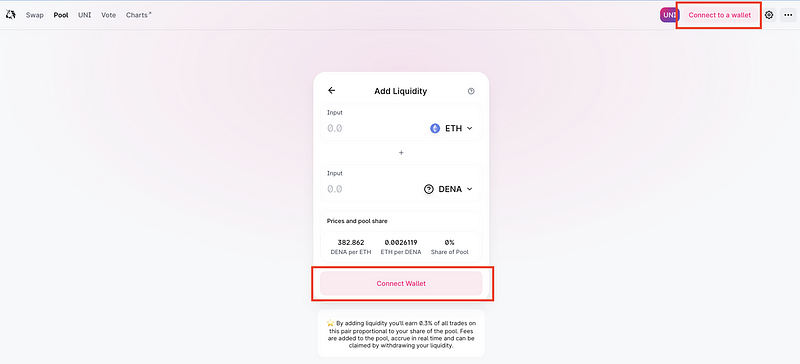
Step 3. You can choose a wallet that you would like to connect. In this article, I will select Metamask.
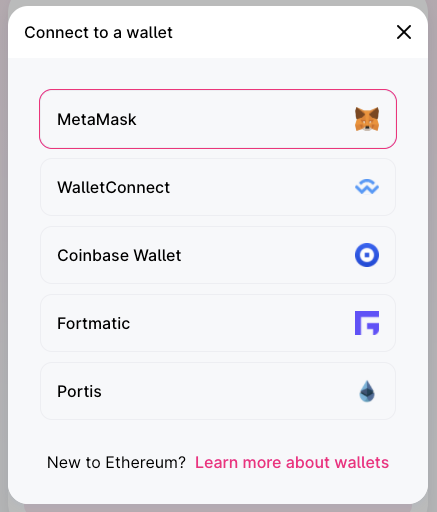
Step 4. Screen will pop up that asks if you want to connect your wallet account to Uniswap. Select the account that you want to connect to and click the “Next” button.
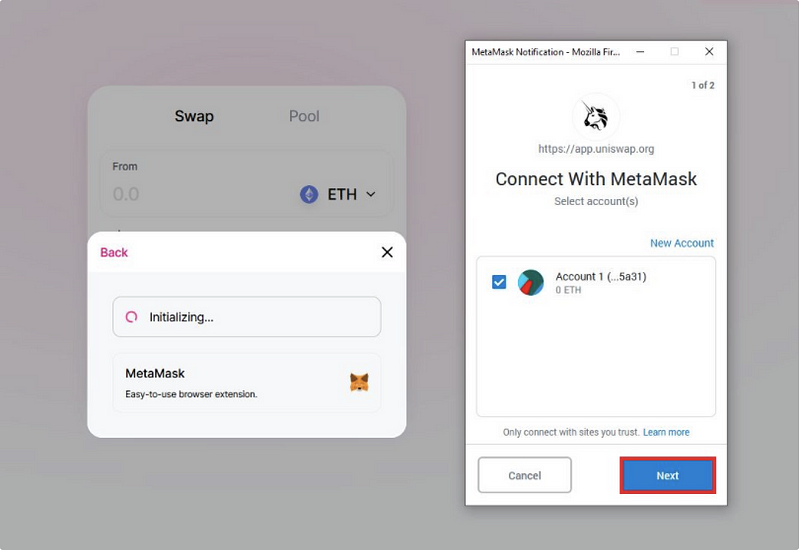
Step 5. Adjust the amount of liquidity that you want to supply. Trading fees and DENA is rewarded in proportion to the amount of provided liquidity. Press the Supply button.
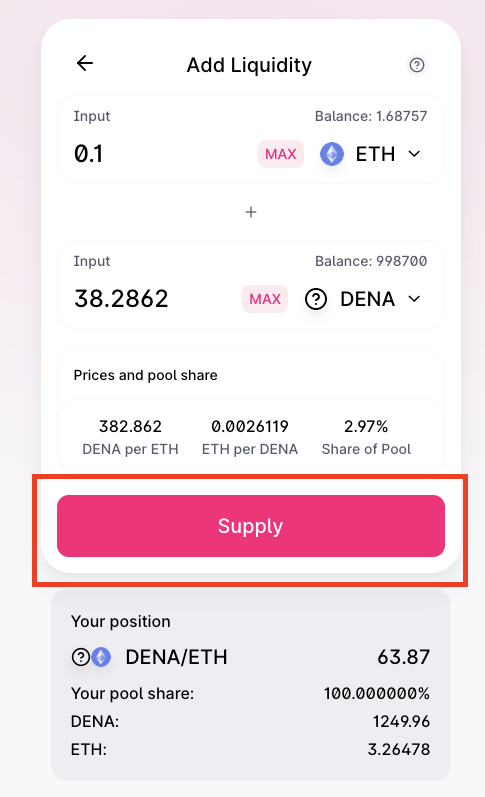
Step 6. Screen to confirm the supplying amount will pop-up. Please double check the supplying liquidity amount and click the “Confirm Supply” button.
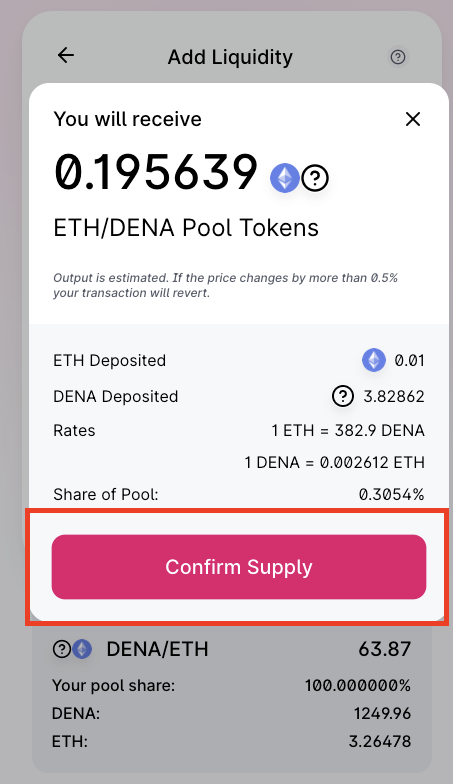
Step 7. Metamask wallet will ask to confirm the associated transaction. Check the gas fee and press “Confirm” to process the transaction. Wait for the transaction to be confirmed in the Ethereum network. (It might take around 10 minutes)
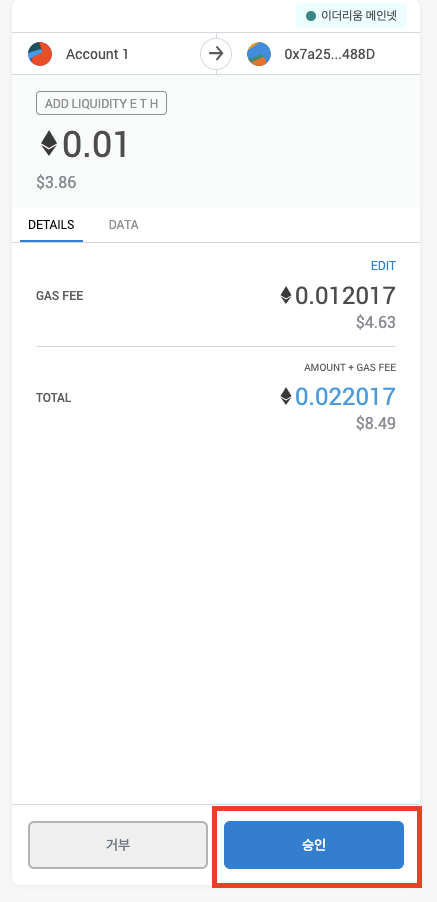
Step 8. You can check the information of your provided liquidity at Uniswap’s “Pool” menu.